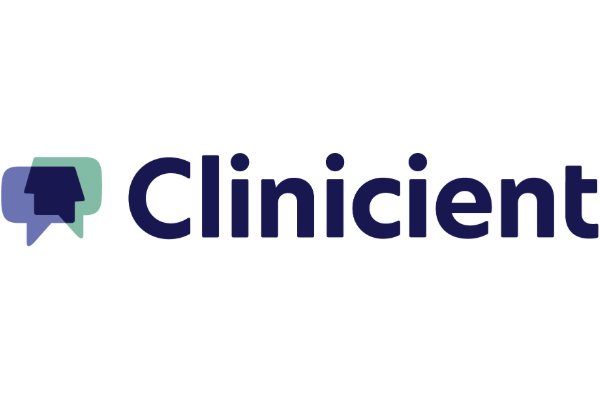Clinicient
Clinicient is a comprehensive EMR and practice management platform designed specifically for outpatient rehabilitation clinics—delivering streamlined documentation, scheduling, billing, and reporting to improve operational efficiency, financial performance, and patient outcomes.
Comprehend PT and Clinicient EMR team up to transform the physical therapy documentation experience through intelligent automation. By combining Clinicient’s powerful practice management and EMR platform with Comprehend PT’s cutting-edge AI—including real-time voice-capture and automated note generation—clinics can dramatically reduce documentation time, improve efficiency, and enhance patient care. This seamless integration empowers therapists to spend less time charting and more time helping patients achieve better outcomes.
To integrate Comprehend PT with Clinicient:
- Install the Comprehend Chrome Extension
- Download and install the extension
- Pin it to your browser toolbar for easy access
- Log in to the Extension
- Click the Comprehend icon in your Chrome toolbar
- Log in the first time (session stays active)
- Launch a New Treatment Note
- Click the Comprehend icon
- Click the “+” button to open a new treatment note
- Patient fields from the EMR will auto-populate in the extension
- Begin Your Evaluation
- Click Record
- Perform the eval and speak naturally (“brain dump”) including:
- Patient complaint & pain level
- History of injury
- ROM & strength findings
- Special tests
- Plan & frequency
- Stop Recording & Upload
- Click Stop
- Audio automatically uploads & transcribes
- Transcript is saved for reference
- Generate the Note
- Click Comprehend
- AI instantly fills EMR fields with:
- Subjective
- Objective exam data
- Assessment
- Plan of Care
- Goals
- Customize As Needed
- Edit specific text or sections
- Adjust templates to match company standards
- Review & Save in EMR
- Confirm accuracy
- Save and finalize your note
If you need help with setup or usage, our team is here for you. Reach out with any questions at contact@comprehendpt.ai — we’ll be happy to assist with troubleshooting, customization, or getting the most out of your workflow.